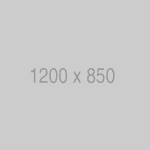You’ve filmed the video.
You’ve hit upload.
Now it’s time to write the description… and suddenly your brain hits pause.
If you’ve ever stared at that blank box wondering what to type — you’re not alone. Writing video descriptions can feel awkward, tedious, or like a weird SEO puzzle no one gave you the key to.
But here’s the truth: your YouTube description is one of the most underrated tools for growing your channel.
It helps the algorithm understand your content, guides your viewers on what to do next, and adds that polished, professional touch that separates the pros from the “just winging it” crowd.
Let’s walk through what actually goes in a high-performing YouTube description — and how to make it easier, faster, and way less annoying to write. 👇
📊 Why Your YouTube Description Matters
Your video title grabs attention. Your thumbnail draws the click. But your description is where the algorithm and your audience get the full story.
Think of it as your video’s supporting script:
- It tells YouTube what your content is really about
- It gives your viewers context and clear next steps
- It includes searchable keywords and phrases that improve your visibility
When your description is well-written, keyword-friendly, and clear, your video is more likely to get recommended, ranked, and watched longer.
📅 What to Include in Every YouTube Description
You don’t need to overthink it, but you do need a structure. Here’s a simple format that works for nearly any video:
1. 🔹 Start with the Video Title
This helps reinforce keyword relevance and improve search visibility. Use your exact title in the first line.
Example:
How to Start a Printable Etsy Shop (Step-by-Step for Beginners)
2. ✍️ Write a Short, Engaging Intro
This is your hook. In 2–3 sentences, explain what the video is about and why it matters. Make it clear, helpful, and audience-focused.
Example:
Thinking of launching your own printable shop on Etsy? In this video, I’ll walk you through the exact steps I used to start selling digital downloads — no design degree or tech skills required.
3. 💡 Add Keyword-Rich Details
Use natural language to mention key tools, strategies, or phrases your ideal viewer might search. Avoid keyword stuffing.
Example:
You’ll learn how to set up your Etsy listings, create eye-catching mockups in Canva, and use SEO-friendly tags to get discovered.
4. 📢 Include a Clear Call to Action
Tell your viewers what to do next. Subscribe? Comment? Grab a freebie? Link to another video? Say it clearly.
Example:
👉 Don’t forget to subscribe for weekly tutorials
👉 Download the free Etsy Starter Kit here: [insert link]
5. 🔗 Drop Relevant Links
Make it easy for viewers to explore more of your content. This can include:
- Product or lead magnet links
- Social media handles
- Affiliate tools mentioned in the video
- Related blog posts or videos
6. 🔍 Add Hashtags + Extra Keywords
Use 3–5 relevant hashtags and consider including variations of your main keywords lower in the description.
Example Hashtags:
#etsyprintables #digitalproducts #canvatutorial
🧹 Overwhelmed? Zadie Can Help
If you’re still sitting there trying to string together a decent sentence, meet Zadie — your YouTube Description Assistant from the YouTube Creators GPT Bundle.
Zadie is custom-built to help creators:
- Write smart, structured, SEO-ready video descriptions
- Start with your video title and build out a complete format
- Include prompts for CTAs, social links, and keywords
You give her your video topic and audience — she gives you a full description to copy, personalize, and publish.
Whether you’re launching your first video or optimizing your 50th, Zadie saves time and makes your content look more polished.
Ready to stop second-guessing? Grab the GPT Bundle here.
❓ FAQ: YouTube Descriptions
Q: How long should a YouTube description be?
A: Aim for 150–300 words. This gives enough context for SEO without overwhelming viewers.
Q: Should I repeat my video title in the description?
A: Yes — placing your title at the very top helps boost search recognition and relevance.
Q: How many hashtags should I use?
A: Stick to 3–5 relevant hashtags. Too many can look spammy.
Q: Can I reuse the same description for every video?
A: You can reuse a basic structure or template, but always customize for the specific video content.
Q: Do descriptions actually help with views?
A: Absolutely. A strong description improves search visibility, click-through rate, and viewer trust.
🎥 Final Takeaway
Writing YouTube descriptions doesn’t have to feel like a creative wall. Once you know what to include — and why it matters — you can turn a blank box into a mini marketing tool that actually helps your video get seen.
Use the structure above to keep things simple, or let Zadie handle the heavy lifting with descriptions that are both SEO-friendly and human.
You showed up on camera. You shared something valuable. Now let your description help you get found.
👉 Get the YouTube Creators GPT Bundle and make every upload easier, smarter, and more effective.Welcome to WordPress. This is your first post. Edit or delete it, then start writing!